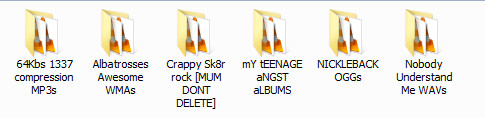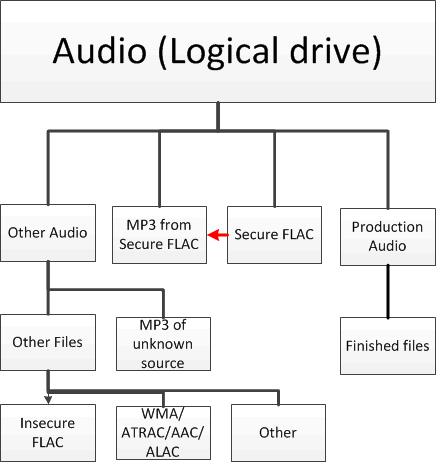So; I’ve decided that I need a NAS.
It’s one of those situations where, yes, I could do without, but it’s just too cool a thing not to have.
Why do I want it? Two reasons:
Confusion
Storage wastage and access is my biggest annoyance at the moment.
Across all my devices, I probably have 150GB+ of audio files alone.
The problem is, where are they all?
There are FLAC rips on my laptop.
V0 MP3s on my main pc.
ATRAC files on the PS3 (Don’t ask…)
Crappy 128kb/sec WMA encodes I did when I was 12, on an old laptop, that I left at my parents.
Everything is everywhere, and when secure FLAC-rips take 30 mins+ , it’s a bit annoying to spend the best part of an hour waiting, only to find a copy you did 6 months ago on your phone.
The plan is to grab every file I have, sort them by format/quality, and bung them on the NAS.
With a bit of bash, I should be able to produce “hitlists” from the files containing sub-optimal audio files, and find the CDs to (re-)rip.
Building a connected world (totally didn’t steal that phrase)
I want to be able to play music/video on multiple devices/XBMC without messing around with keeping certain devices on the network on because they contain the media, or (even worse), wasting storage space duplicating. I also want to be able to pull music straight to a mobile device, maybe even remotely (in the future).
The biggest bonus will be keeping a lead copy of all music in one place, making backups and management more tolerable (or indeed possible). Another big plus will be simplified transcoding; instead of FLAC-ing, then MP3V0-ing when needed on a portable, the process will be automated; whenever FLAC files are dumped, they will be converted and placed in an identical MP3V0 folder. This means I can happily rip away in FLAC, and just grab MP3s when needed.
So, for the audio drive, I decided on the following structure:
This will be managed on a network storage location, either as a pair of Raid1’d drives, or as a logical drive as part of a Raid5 array(most likely, as it allows for more efficient bay use in a microserver). They layout is fairly self-explanatory, and the red arrow between Secure FLAC and MP3 from Secure Flac denotes the transcoding.
I occasionally produce audio projects, so I reasoned I might as well allow for them in storage.
The rest of the NAS will be used for photo, video and document storage, although as these will be merely stores, with no processing, I will gloss over them. Documents and photos will be encrypted and backed up by BackBlaze (I don’t have the heart to make them back up GBs of music for $5 pm)
As for video, it will just be accessible storage. This will mean I can move the TBs of video drives from the main pc, perhaps just leaving one drive for steam games/in process work. Less noise = Excellence.
Software:
I’m still not sure!
The original plan was to use Freenas, but it all hinges on ffmpeg support. I think that I can make it work.

The other consideration will be CD ripping: If I can configure a Linux distro to perform headless automated FLAC rips, it would definitely become the target, as that would simplify ripping enormously (drop a disk into the drive, leave it an hour, check folders for fresh FLACs and MP3s). This is a stretch goal.
For the moment, I’ll just continue using EAC under W7, and dumping the FLAC files onto the correct directory for processing.
Hardware:
The two front runners at the moment seem to be either a repurposed mid-sized tower, or an HP n40l/n54l, depending on price. I’m leaning towards the hp option, as the running cost should be lower. Both could contain a CD drive.

As I have no plans to perform video encoding on the device (any transcodes would be performed on my gaming rig and uploaded), the 1.5 and 2.2GHz processors of the 40 and 54 respectively should be more than enough, and plenty to perform DLNA of audio (but not video. DLNA video is something I don’t want to even touch).
Another part to consider is networking. I use VM for broadband, but for the traffic between the wired devices in the house, I plan to deploy a separate gigabit switch. Wifi transfers through the VM router should be fast enough, and for any big uploads from the laptop, I can always wire in.
The Future:
Ideally?
Remote access (ssh?) and full dlna support (Not likely, I’m not fond of the video formats dlna supports. Plus, I’d likely need a meatier cpu)